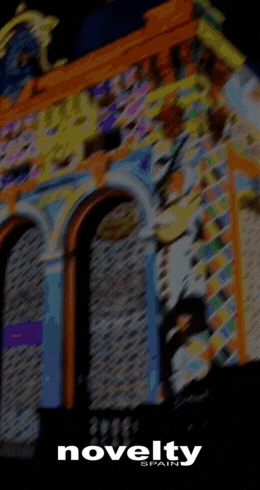Dushow Spain is now Novelty Spain
What is an intercom and how does it work at an event?
To hold a successful event, organizers must listen to their audience, understand their needs and plan the event in a way that meets them.
In addition, company representatives must offer a compelling, memorable event that successfully communicates the brand. Later on, attendees will share their experiences at the event with their circles of contacts, both on-line and in person.
So, as you probably know by now, for an event to come off smoothly you will need instant communication among the various technical and production professionals working on the event staff. Remember, the best professionals have been chosen to work. But they must have clear, accurate orders to follow, and be able to do so without disturbing the audience or the flow of the event at any time. To meet these challenges, a special piece of communication equipment known as an “intercom” is used.
How can using an intercom significantly improve the flow of an event? Keep reading to find out!
What is an intercom?
The word “intercom” comes from the union of the terms “internal communication”. An intercom system can be defined as one used to conduct internal communication among a group of professionals at an event.
Practically all events require clear, direct and timely communication among diverse professionals. These individuals are usually stationed around different posts of the event. Physically separated from each other, they may even have to move through different areas during the act. This hinders direct, verbal communication among the professionals without bothering the audience or the course of the event itself.
To make this possible, you will need a system that goes beyond solutions like walkie-talkies (where only one speaker can talk at a time, and not all users can listen), telephones (where time is taken up with calling and waiting), etc. With an intercom, communication is not only two-way and in real time, but is also usually of high quality and configurable. Absolutely anything that can be heard can be transmitted. This includes audio, the program being broadcast, etc., and even GPI or TALLY orders.
Nowadays, not only are there solutions based on a common cable (e.g. a 3-pin XLR microphone cable), but also complex systems that work wirelessly (Wi-Fi) or even over the Internet.
Who uses an intercom at an events?
These systems are usually intended for use solely by individuals involved in running the event. For example, a show-caller can use them to order crew members to perform certain tasks: like telling a technician to turn on certain lights on stage, that the walk-in be activated for sound, that streaming begin, etc.
Nonetheless, event organizers can also be on the intercom, either listening to those orders or actively managing, on dedicated channels, the different phases of production. With Internet-based systems it is even possible to give orders, instructions or simply listen from anywhere in the world where there is an Internet connection.

What is it used for?
The most basic and important function is communication among individuals, groups or a number of people. Operators can choose, depending on the circumstances, if everyone is allowed to take part (listening and speaking at once), in what is known as a “party-line”; or to distribute users into groups or restrict them to a certain channel, enabling a single system to support a number of predefined units of staffers that may or may not be able to interact among themselves. Intercom systems offer the option to enable talk-back/listen capabilities for each user, among other features. They can even be configured for users to activate their microphones by simply pressing a button like a switch, or by holding it down the whole time they are speaking (like a walkie-talkie).
One of the most distinctive features is the “call”, with which the units buzz or light up when a “call” comes in, in case a user has been distracted or is “out of comms”. With more costly and sophisticated systems, calls and actions can even be associ
ated with GPI functions, such as: a user having the capability to open the stage curtains by pressing one of the buttons on their system.
To learn more about the different event microphone types, we recommend the following video:
Systems and materials
There are numerous types of intercom systems, but they can essentially be classified in two categories: wired and wireless systems. The most common set-up is to have an intercom leader device to manage and provide the necessary technical infrastructure, and then as many receivers and earpieces as are necessary for production. The operator can configure the number of channels, groups and users, activating the specific functionalities required for each case.
The apparent simplicity of the system (a transmitter/receiver, known as a beltpack, a device to manage it, and, usually, a standard XLR cable) can make an Intercom seem anything but complex. Clear Com or RTS are manufacturers and designers whose designs turn this apparent simplicity into an entire range of clear, two-way communication opportunities.
Most systems are made up of a stationary leader unit, plus beltpacks and earpieces. Most configurable solutions will have a PC connected to the system. Apps or other compatible software can be used with nearly any platform (telephone, tablet, Mac or PC running Windows, Linux, etc.) as a server or individual receiver/transmitter unit.
Recently, the emergence of new providers such as Unity Intercom have brought about the capability to cover the entire globe. Thanks to their products, communications can now enter our sound consoles, which facilitates integration of intercom systems with long-distance phone calls or other possibilities.
The importance of choosing high-quality microphones and earpieces cannot be overstated. Most intercom systems feature earpieces that are more complex than traditional models. At the most basic level, they must enable the user to clearly listen to the broadcast content, and that the microphone prioritize the talk-back audio of its user. In other words, that it not pick up more signals (background noise, other individuals, etc.) than necessary. F
or example, Formula 1 crew staff need headphones with high noise-cancellation capacity, while a sound engineer may not want absolutely all outside noise to be cancelled. It’s also normal for these professionals to wear an earpiece throughout the entire workday. They will appreciate them being comfortable, light, and meeting all their technical needs.
In any event, at Dushow we always reco
mmend the use of leading industry brands.
Equipment and channels
If it is a complex system, you will need a communications operator throughout the event. Even so, most events only require a single configuration step, which will take a few hours at the most (in addition to the specific set-up process). Good planning in the pre-production phase can save you many problems down the road.
Despite the system’s complexity, users can learn how it works in a matter of seconds. Intercoms have been conceived and designed to be extremely simple.
As for the possibility to create different communication channels, it all depends on the model and operator’s ability to configure it. The most usual arrangement is to use a single channel (party-line), followed by two-channel systems (A and B). The higher frequencies can handle dozens of channels, user groups, etc. These are configured for beltpacks to participate in 1-4 or more communication units (these can be direct users, channels or groups).
Advantages of using an intercom at events
If it is of high quality, an intercom offers you the capacity to connect any number of individuals within a highly versatile communication network. This is essential when seeking optimal cooperation among professionals, an obvious requirement for any production. Once it is configured and adjusted, it should not require any more work. Its security and reliability translate into one less headache in directing professional technicians in the task they are to perform: focusing on the event.
As already mentioned, group profiles, channels and users can be created in a single system, and adjusting it to your production needs. For example, you can use a Unity set-up, which will operate with nearly any electronic device that has Internet connectivity (telephone, tablet, etc.) and enable all technicians and operators to be in direct contact with producers, customers or others, depending on each of their needs. Later, during the testing phase, you can include production staff and other customer personnel for them to actively improve the show with their suggestions. In the final stage, they can be placed on “listen-only” status for the duration of the event for everything to flow smoothly.
We hope this article has helped you understand what an intercom is, what it does, and how to get the most from it at your upcoming events. Please make sure to subscribe to our channel and visit our blog to never miss out on any essential content on the technical production and organization of face-to-face, hybrid and virtual events.
This article was first published in Dushow Spain, you can read the original Spanish version here